#BiasCorrect Install
The #BiasCorrect Plug-In empowers Slack users to fight their unconscious gender bias by flagging it to them in real-time and offering up an alternative bias-free word or phrase for them to consider instead. Think spell check, but for gender bias.
Learn more about how unconscious gender bias impacts women in the workplace and find other tools to become a catalyst for change at catalyst.org/biascorrect
Installing the plug-in
- Click the Add to Slack button below to install the #BiasCorrect Plug-In.

- Click “Allow” on the page that opens:
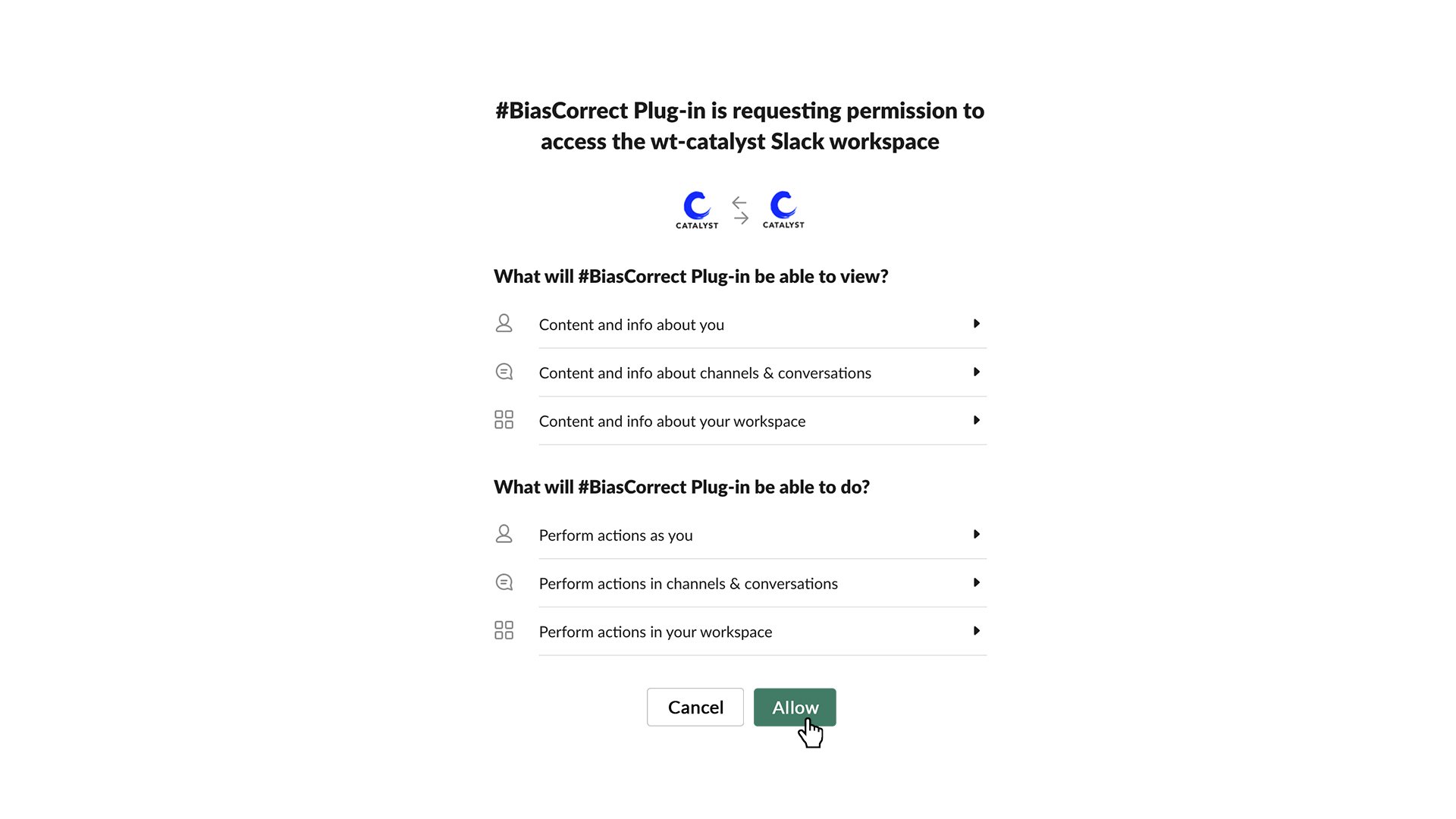
- The #BiasCorrect Plug-In is now available to add to any channel in your workspace!
Adding the plug-in to channels
- To activate the plug-in in a specific Slack channel in your organization, click that channel’s Conversation Settings icon and select “Add an app” from the pull-down menu:
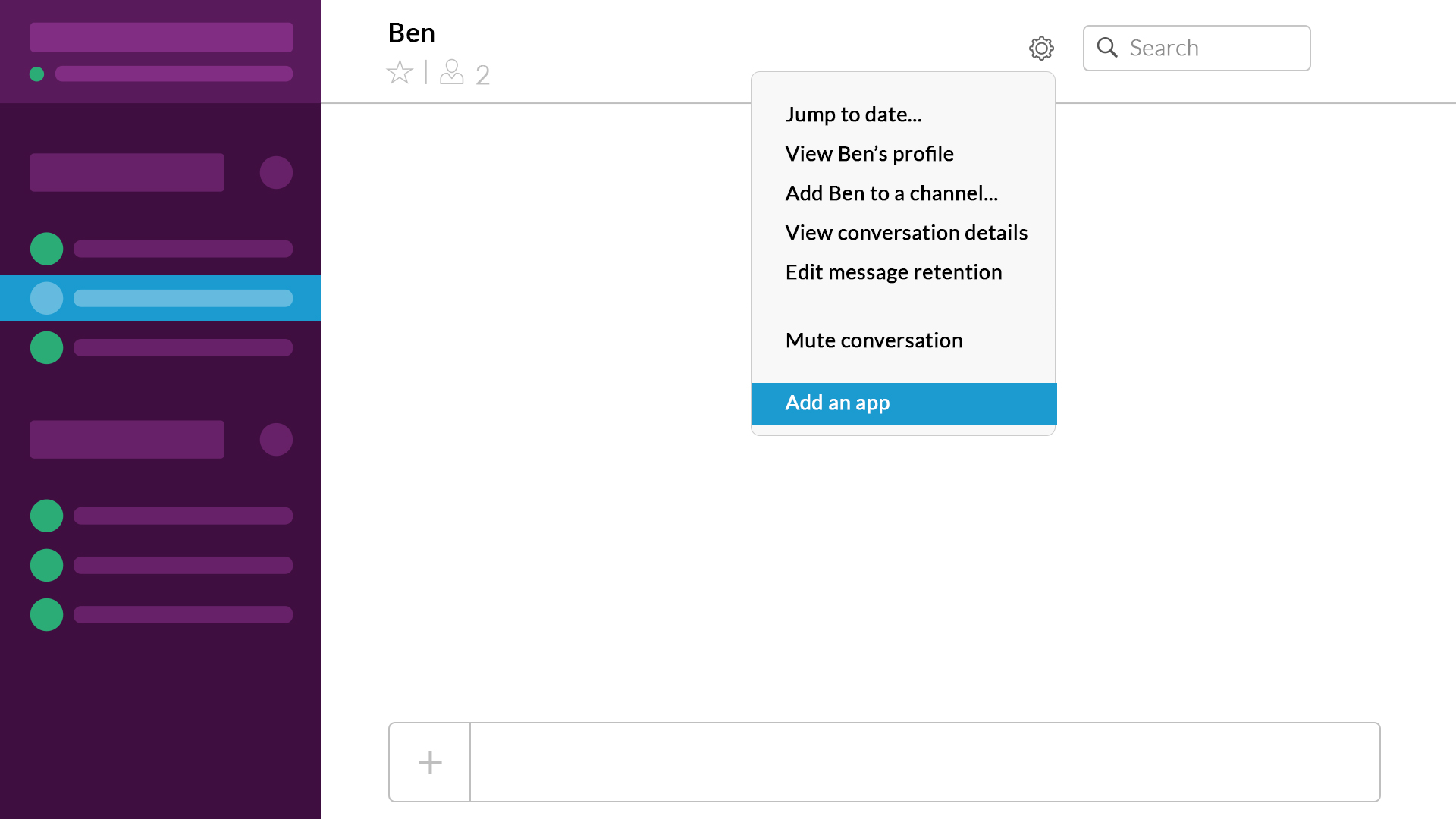
- Type “BiasCorrect” in the search bar and select the #BiasCorrect Plug-In from the results:
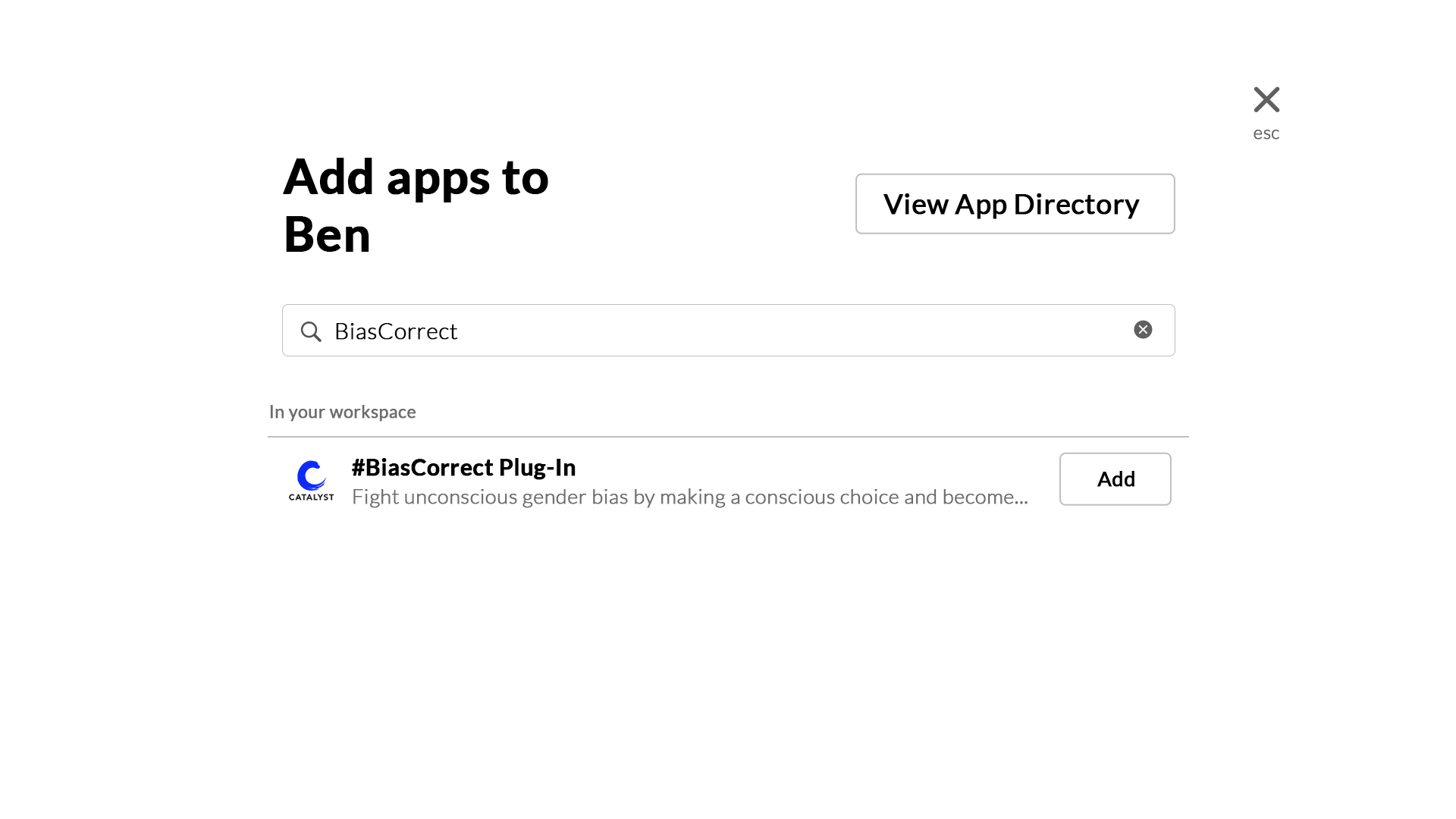
- If successful, the following welcome message will be displayed to all members of the channel:
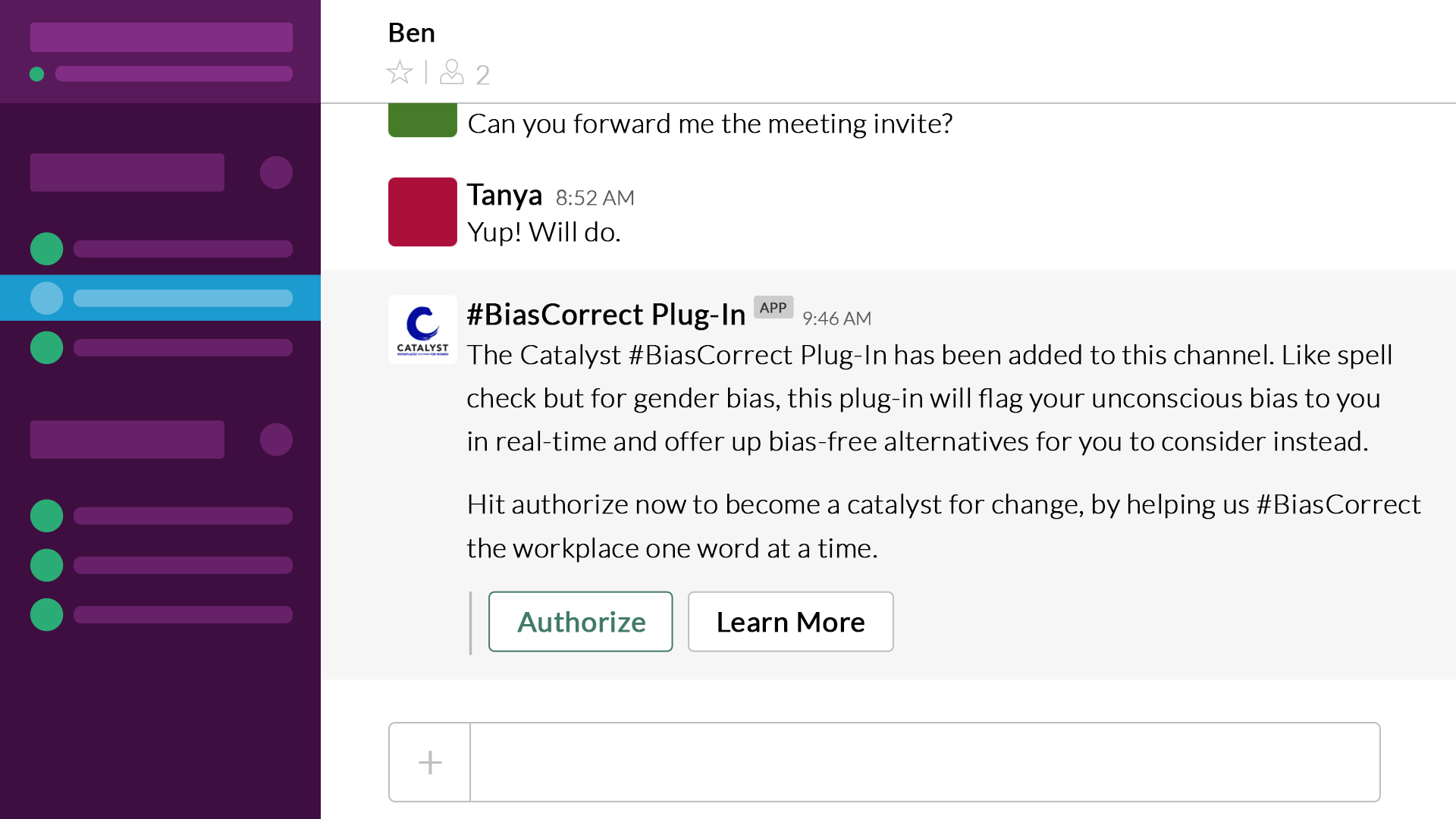
- Channel members will need to select “Authorize” in order to engage with the plug-in.
Using the plug-in
- The #BiasCorrect Plug-In will now analyze all messages to identify unconscious gender bias. If bias is detected, the plug-in will privately suggest a bias-free alternative message to the user, as in the example below:
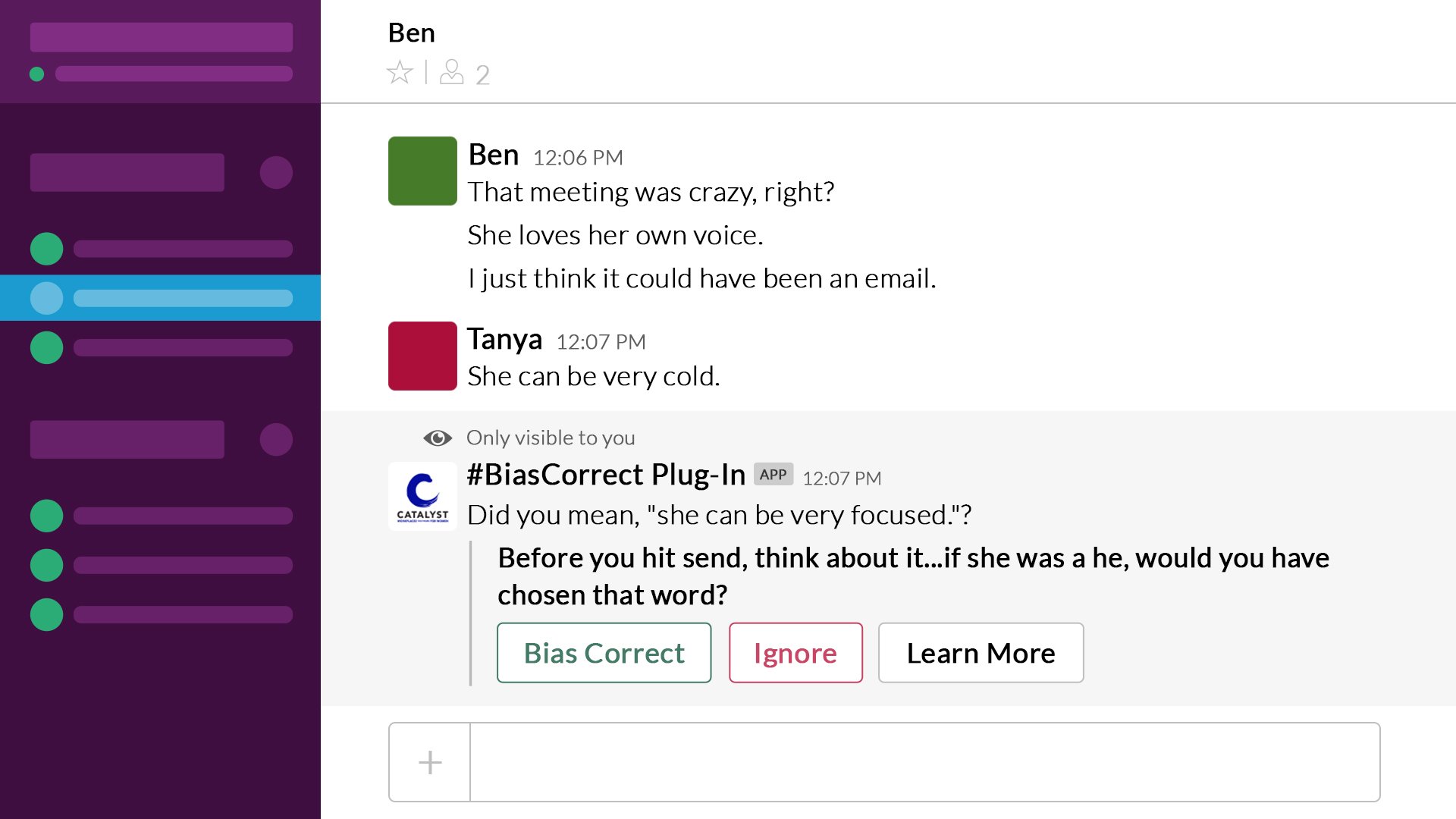
- Clicking “Bias Correct” will replace the original message with the suggestion provided by the plug-in:
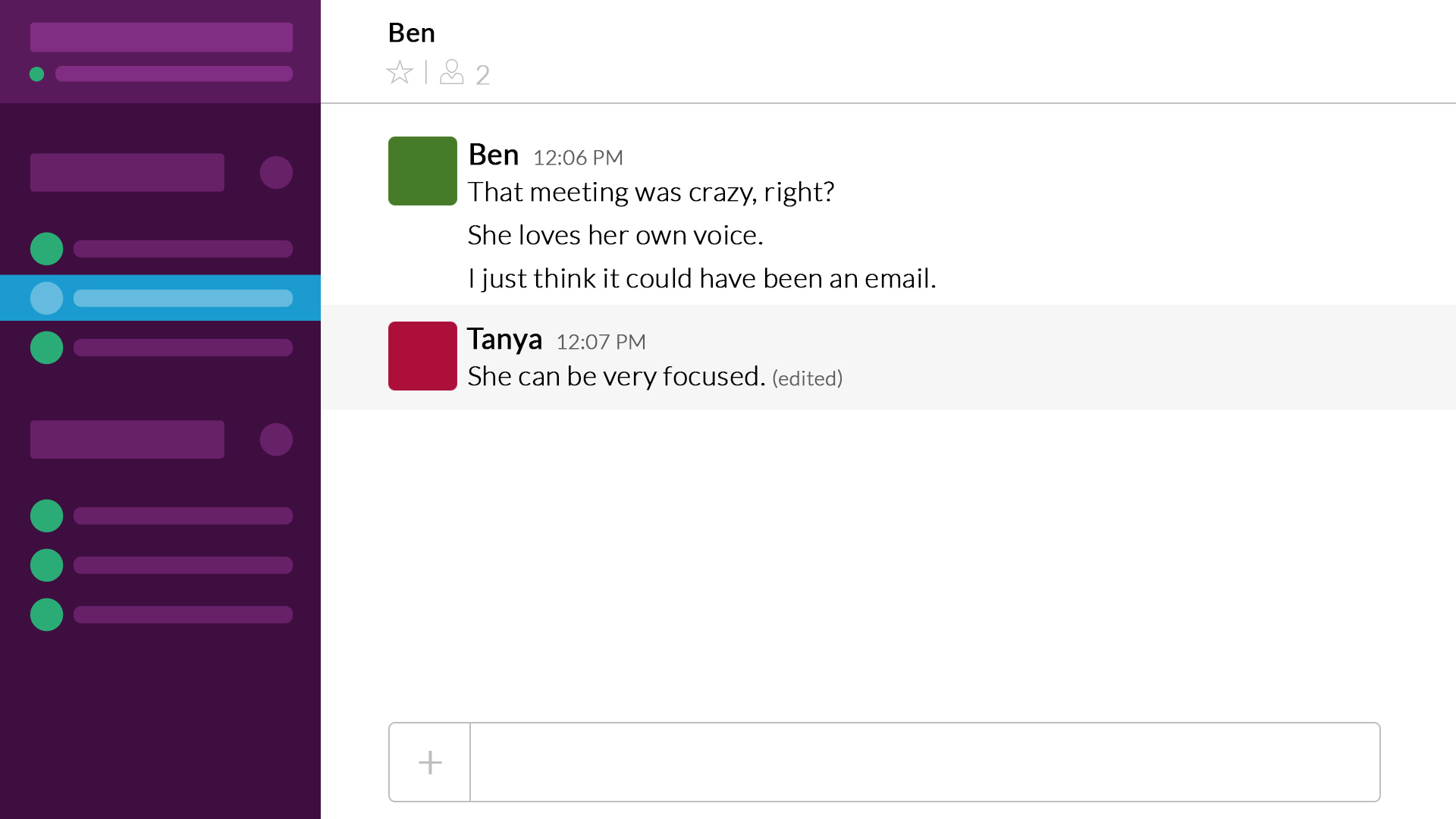
- Clicking “Ignore” dismisses the private suggestion dialogue, leaving the original message unchanged:
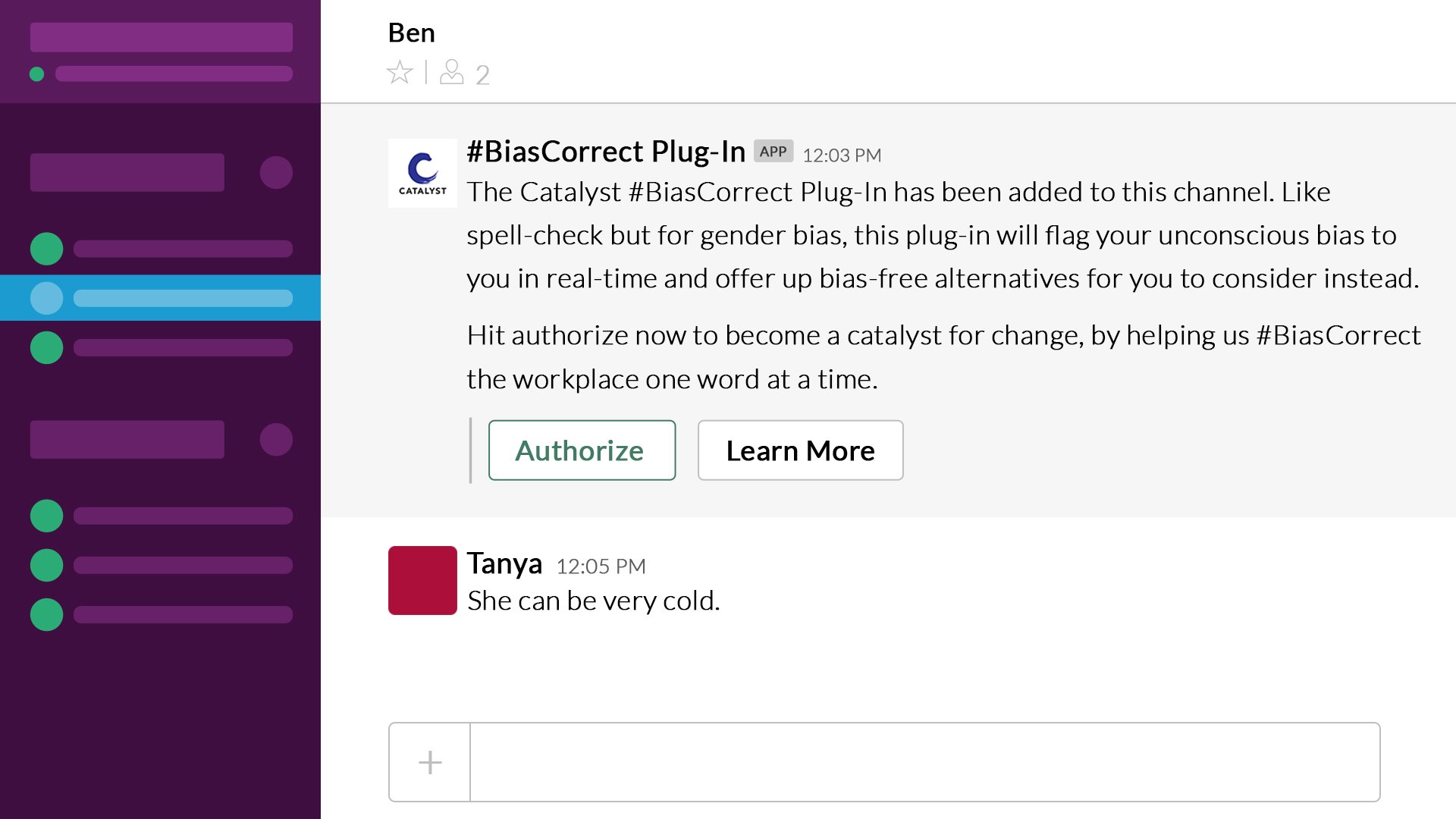
- Clicking “Learn More” offers the user more context on the suggested correction:
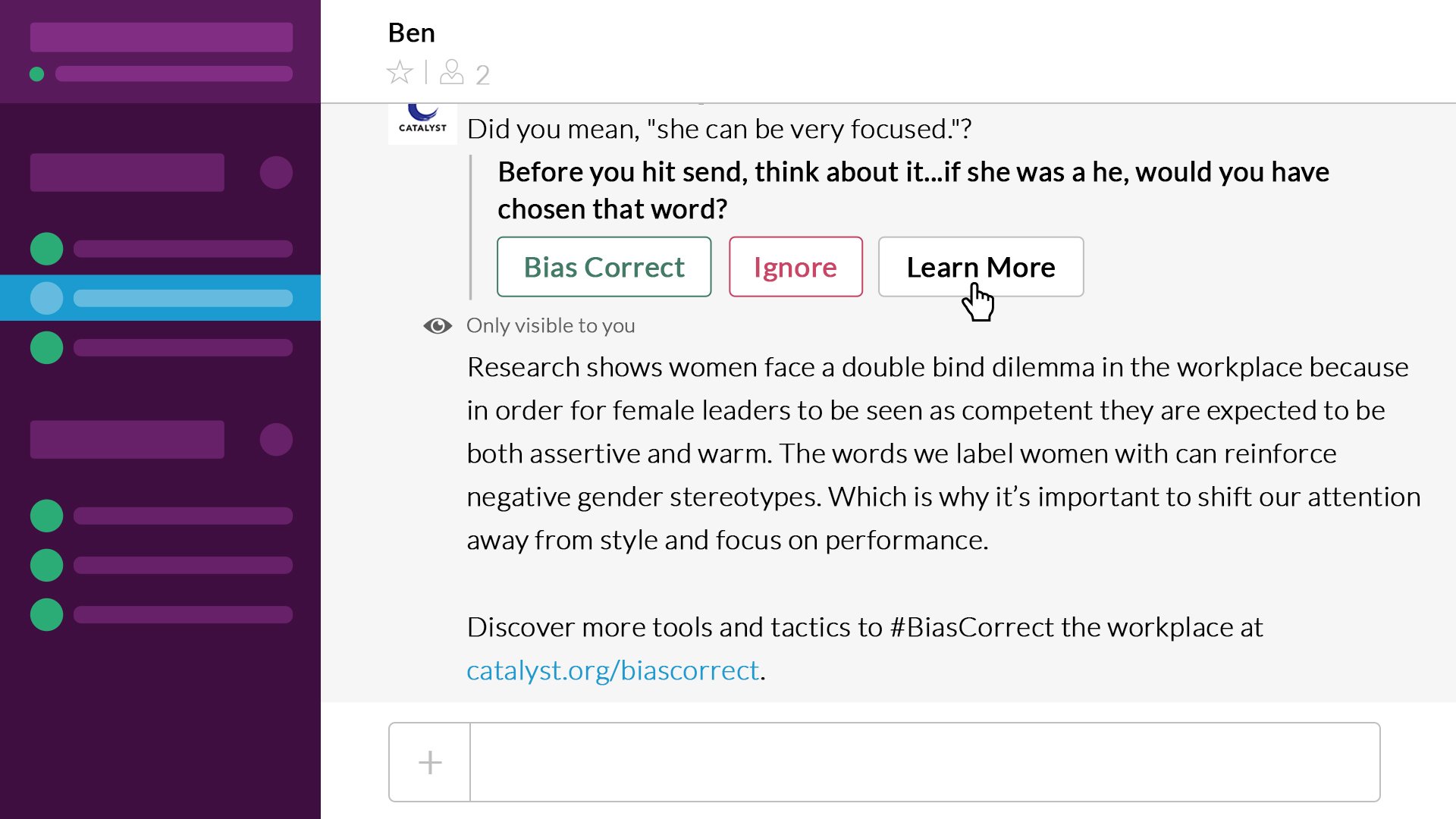
Support
If you have any questions, feedback, or issues using the #BiasCorrect Plug-In, send an email to [email protected].
Learn More
Learn more about how this issue impacts women in the workplace and find other tools to become a catalyst for change at catalyst.org/biascorrect.